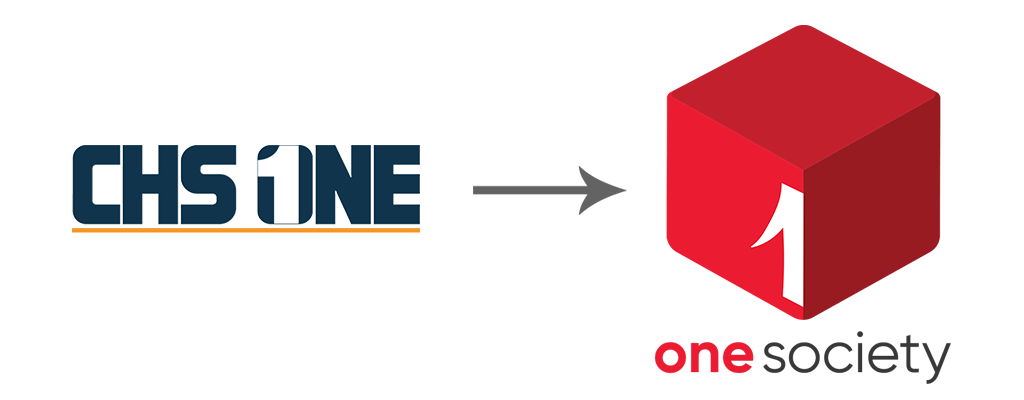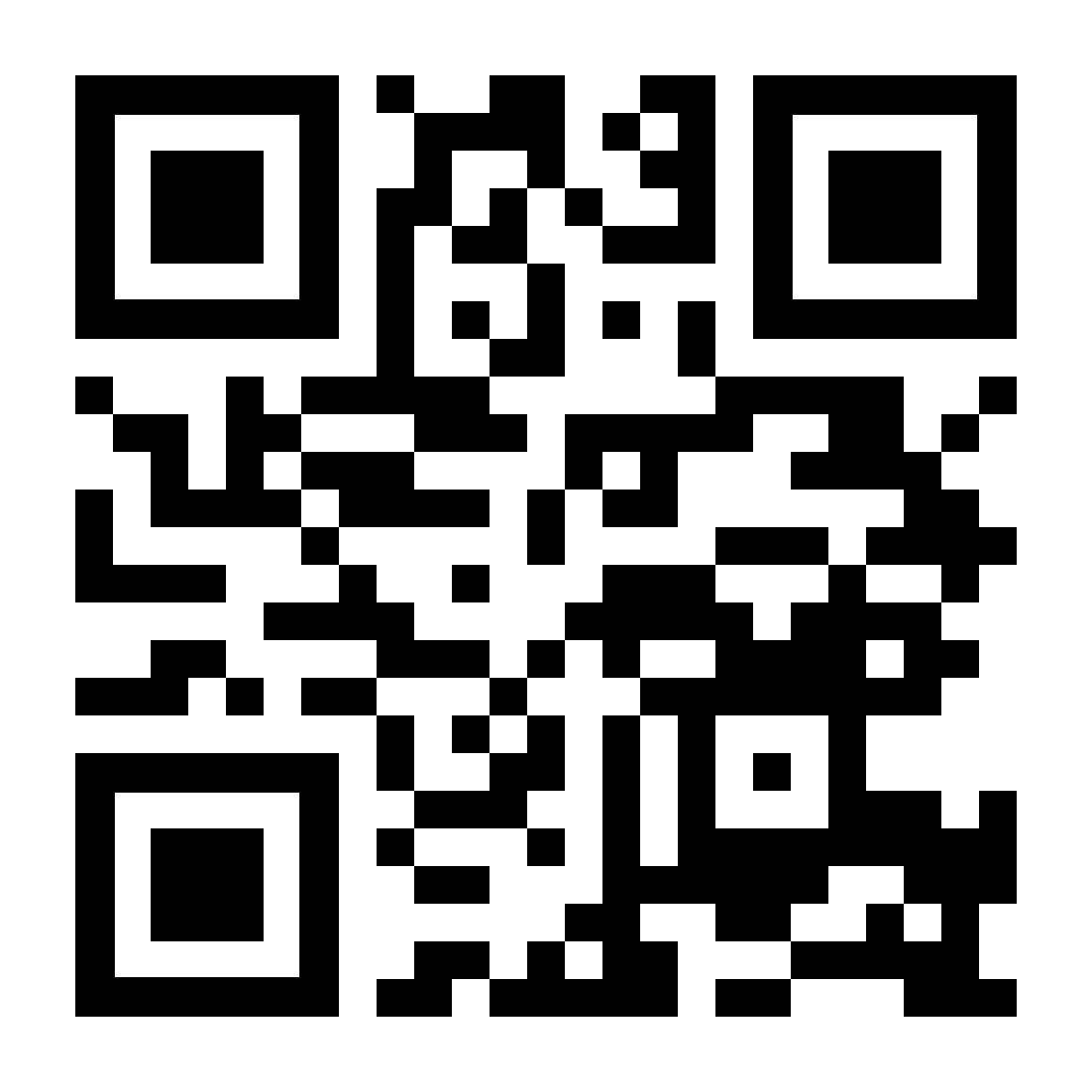Features
Specially curated features to manage and automate parking lots, both private and public!Parking Allotment
Feature Sub Title Here
This features helps planning and executing parking allotments from the comfort of your seat.
Vehicle Tracking
Feature Sub Title Here
Automated process captures the details of every vehicle entered, its entry and exit timing and parking fee (if applicable).
Parking Monitoring
Feature Sub Title Here
Helps estimating available parking spaces by automated monitoring of entry and exit of vehicles and thereby planning allowance of further vehicle into the lot.
Pay and Park facility
Feature Sub Title Here
Payment system integrated with the application calculates payment fee on set parameters and allows record and track collection.
How it Works
Few simple and easy steps to get started!-
1
Create Account
Create your account with CHSONE by clicking the Register button at the top right corner.
-
2
Register your Parking Lot
Register your Complex / Building / Parking Lot with CHSONE to create your Parking Lot’s account by providing the required details.
-
3
Verification
CHSONE team will verify your request and create your Parking Lot’s account. You will be sent intimation.
-
4
Setup Parking Lot
Once your Parking Lot’s account is created and you are intimated, proceed with setting up your parking lot in CHSONE portal and automate your parking lot (both sensorless and sensor-based).
Testimonials
When our customers speak, we need not speak anymore!Lorem ipsum dolor sit amet, consectetur adipisicing elit. Ex voluptas maxime, autem distinctio similique tempore animi possimus consequatur. Quasi temporibus deleniti accusantium doloribus quaerat eius esse saepe ut sapiente at.
Lorem ipsum dolor sit amet, consectetur adipisicing elit. Ex voluptas maxime, autem distinctio similique tempore animi possimus consequatur. Quasi temporibus deleniti accusantium doloribus quaerat eius esse saepe ut sapiente at.
Lorem ipsum dolor sit amet, consectetur adipisicing elit. Ex voluptas maxime, autem distinctio similique tempore animi possimus consequatur. Quasi temporibus deleniti accusantium doloribus quaerat eius esse saepe ut sapiente at.
Lorem ipsum dolor sit amet, consectetur adipisicing elit. Ex voluptas maxime, autem distinctio similique tempore animi possimus consequatur. Quasi temporibus deleniti accusantium doloribus quaerat eius esse saepe ut sapiente at.