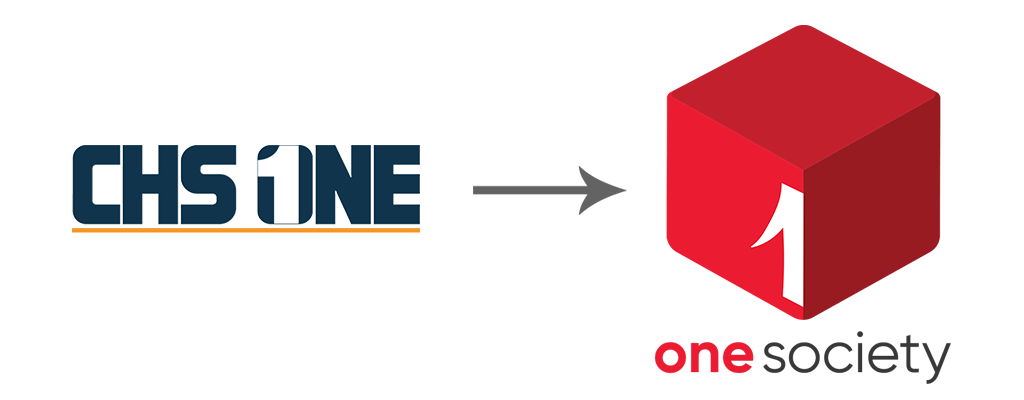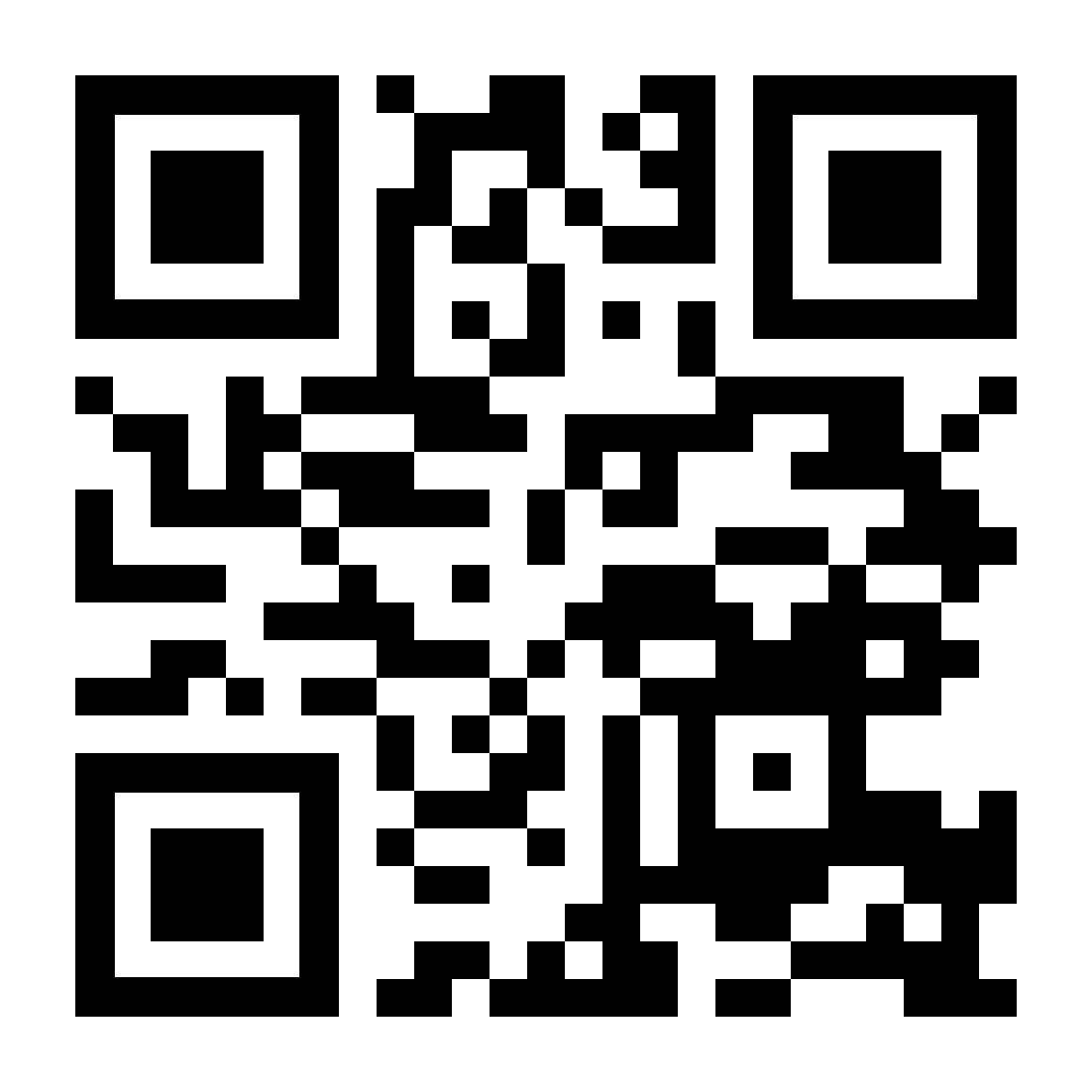FAQ
1
Ans: CHSONE is a society management software that also doubles up as an internal social media platform for the society members. Primarily, CHSONE will allow you to handle and manage the operations of the entire society from the one central application. Raising bills to collection, paying salaries to notifications, visitors tracking to car tracking, all the regular manual chores are effectively automated by CHSONE. Going steps further, it has features that helps out in accounts and taxations and also vendor and tender selctions. Secondarily, being served as a social media platform internal to your society, it helps members know and communicate with each other, raise queries, conducts polls, and many more.
2
Ans: CHSONE boasts of it expansive Knowledge Base System which consists of answer and solutions to hundreds of technical concerns. Incase you are unable to find your solution in out KBS, raise the issue directly to our support centre by creating ticket. CHSONE aims to resolve any query within 1 working day. Still not satified? We are just a mail or call away.
3
Ans:On first place, it is much unlikely to happen so. However, if it happens, say due to some technical issue, do give us the call in the provided phone numbers and we will be on it without any delay.
4
Ans:CHSONE allows you to create role-based access for your staffs. You can create roles and set modules accordingly that will be accessible for that particular role.
5
Ans:
- There are two way member user account can be created at CHSONE
- Click on left menu for society (With your society short name)
- Go to Allottees and search for member unit or name
- Got to edit members details add email / phone if already not there
- Got bottom of form check the box for create account
- Member registration
- Got to www.chsone.in and click login
- At login screen if you do not have an user account then click on "Register here"
- Search your complex if its registered with CHSONE
- If found click on register else register your complex with CHSONE
- Fill your complex details and account detail
- Request society office to approve your access